The suggestion is in the name, Powershell is well….. powerful. So much so, that when installing Windows, you can even choose not to even include the GUI and run everything via shell. With this, pretty much anything you can achieve with a mouse, you can achieve with Powershell, and what this brings is a wealth of opportunity when it comes to automation.
In this library, we share some of the scripts we use, have used, and are in development to use, so you can try them yourself. Disclaimer – you do so at your own risk, and these have only been used in our lab.
These scripts can really help you drive a profitable MSP, reducing manual processes, and can be especially useful when attaching them to events inside your RMM.

3CX Compromised – How to Uninstall via your RMM
It has been a tough week for MSPs who supply 3CX as part of their package offerings. And a lesson learnt to those who’s EDR tools flagged the compromise, and they decided to whitelist it as a false positive.
For those that don’t know, the issue started when a few MSPs posted on various forums that the latest 3CX app had been flagged as containing a threat actor. More of that can be read on the Huntress post: https://www.huntress.com/blog/3cx-voip-software-compromise-supply-chain-threats
Read more
Powershell – Create A Group Across All Delegate Tenants For Mailshots
A common issue amongst MSPs is the inability to mailshot all of your users in one go. As we know, these are forever changing, and would require constant updates.
Furthermore, some PSAs allow the syncing of tenants to their CRM to be able to log tickets against your users. But we do not want all of the service accounts and unlicensed users, right?
Read more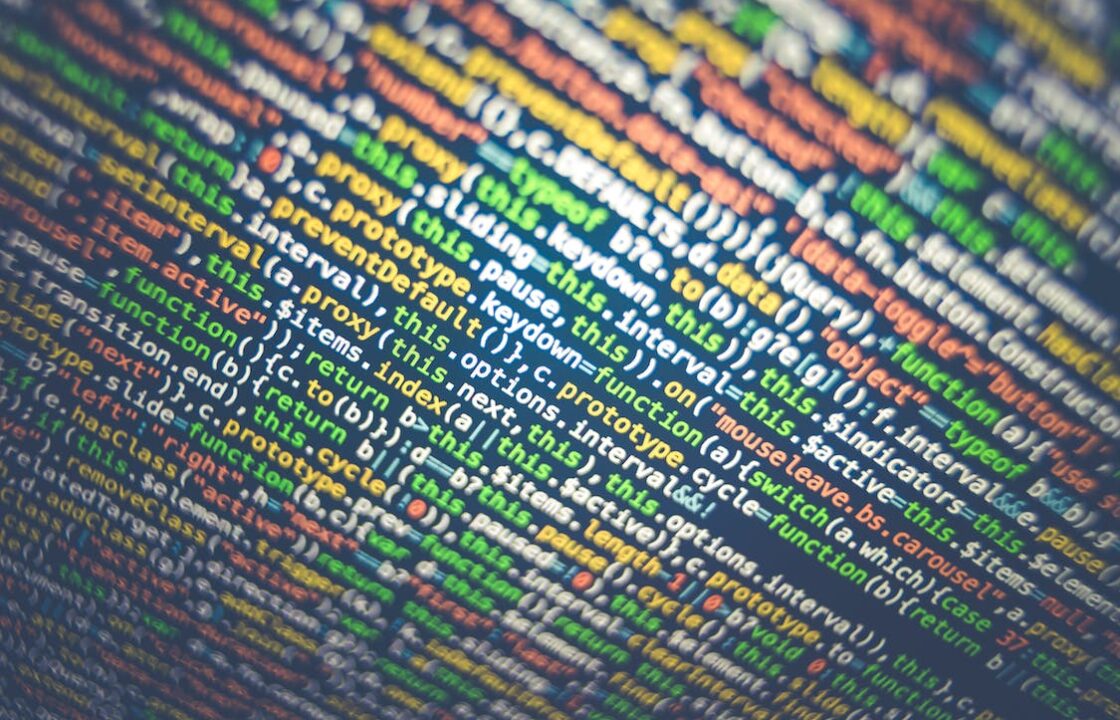
Remove Old and Install Latest 3CX Client
Standardisation makes managed IT support easier. So, it helps if every one of your users has the latest version of the software you support installed. Luckily, some programmes can be easily installed or updated remotely using a script.
Let’s see how you can quickly update all the endpoints you manage to the latest version of 3CX.
Read more
Adding Hard Drive Type to UDF
If you have clients that are still using old, spinning HDD drives instead of modern solid-state drives (SSDs), there is an opportunity for you to make a sale by convincing clients of the benefits of them upgrading.
Read more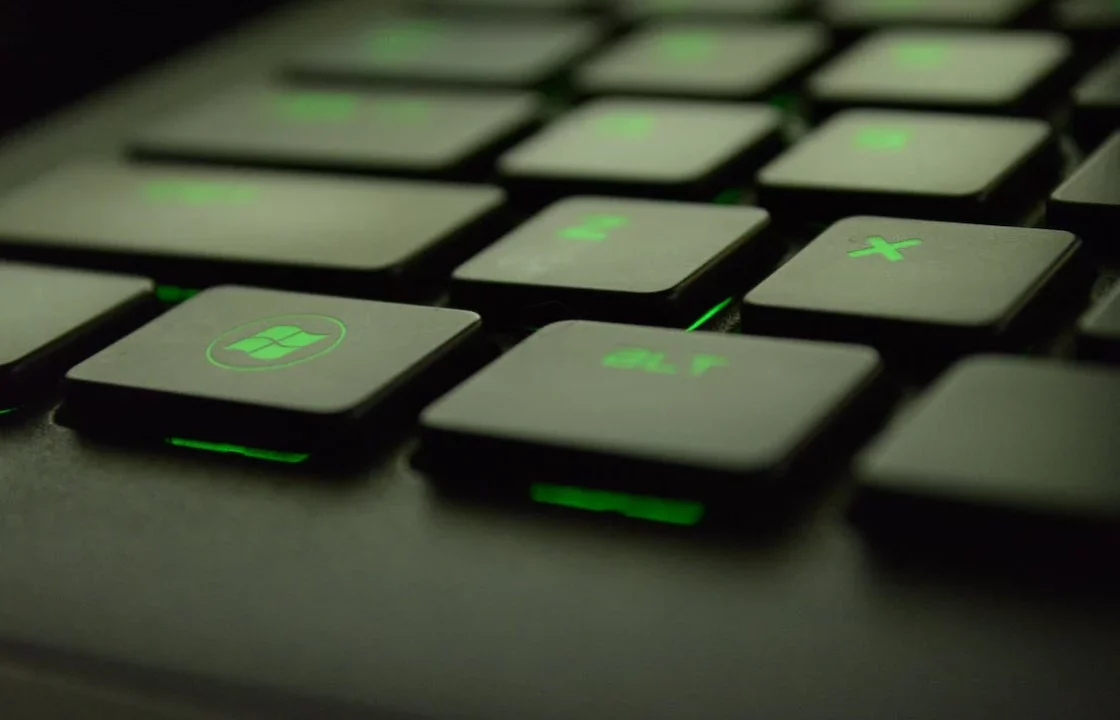
Datto Script – How To Record Microsoft Office Bit Version to UDF
As businesses have continued to upgrade their hardware, 32-bit operating systems are increasingly rare to find in workplaces. However, some end users, and technicians still run 32-bit Office applications on Windows 64-bit systems. When this happens, you will often find that certain applications, especially Outlook, can start to struggle.
Read more